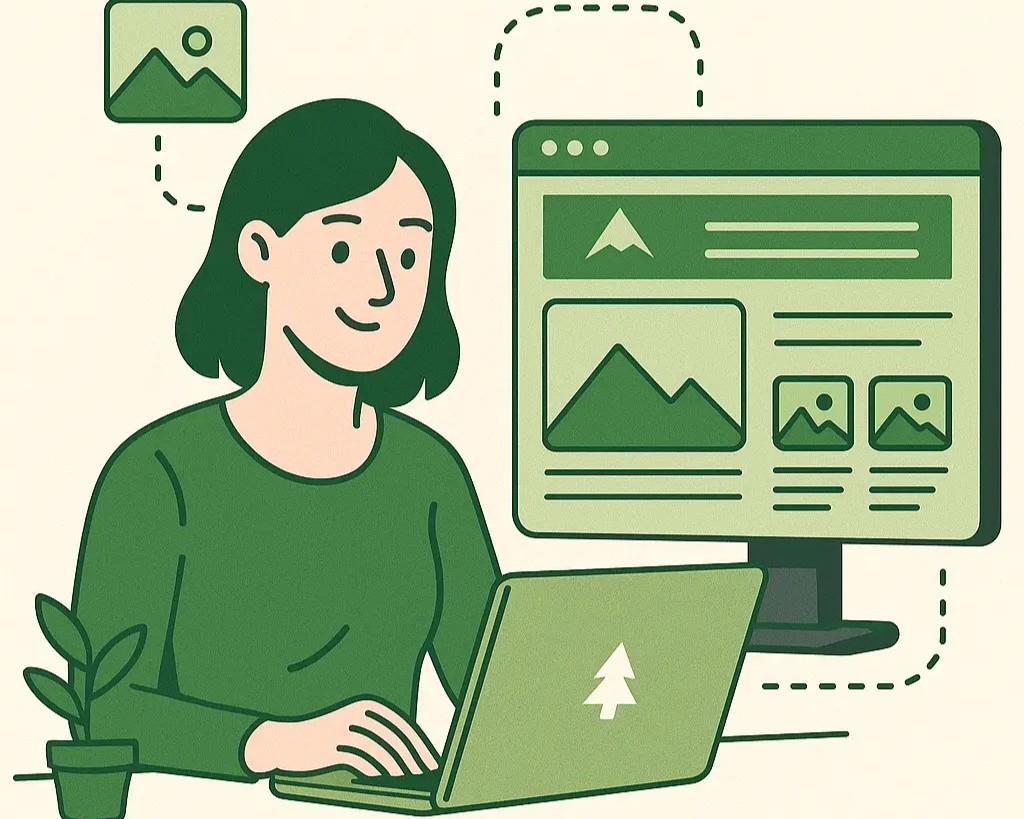All Service
Company Profile
We're here to help
Let’s take your business to the next level. Whether you have a question, need expert advice, or want to discuss a project, reach out to us anytime.

Service Overview
HubSpot CRM Solutions make it easy to manage your contacts, sales, and marketing all in one place. We guide you through setup and customization, ensuring HubSpot fits your unique business processes and goals. From tracking leads and deals to automating tasks and nurturing relationships, you get a streamlined system that keeps your team organized and your pipeline moving.
Our approach goes beyond just implementation. We provide hands-on training, ongoing support, and strategic advice so you can get the most out of HubSpot CRM as your business grows. With our expertise, you can save time, improve productivity, and deliver a better experience for your customers every step of the way.
We make HubSpot simple, so your team can sell better, market smarter, and serve your customers faster.
Service Center
We offer end-to-end HubSpot CRM solutions tailored to your team, goals, and industry.
- CRM Setup & Customization
Personalized configuration of pipelines, properties, dashboards, and automation tailored to your workflow. - Marketing Hub Implementation
Email marketing, landing pages, forms, automation workflows, lead scoring, and campaign tracking that are built to convert. - Sales Hub Optimization
Automate follow-ups, create deal pipelines, integrate email/calendar tools, and enable better forecasting. - Service Hub Setup
Ticket pipelines, knowledge base, live chat, and reporting to improve customer experience and support. - HubSpot Training & Support
We train your team to use HubSpot confidently, and offer ongoing help as you grow. - Data Migration & Integration
We handle the transition and connect HubSpot with your existing tools (e.g., Spreadsheet ActiveCampaign, Zoho CRM, Salesforce, Slack etc.).
Our Benefits

HubSpot-Certified Experts
Trained professionals who understand both the platform and your business needs.
Business-First Approach
We don’t push every HubSpot feature but only what works for you.
Fast, Collaborative Setup
We’ll have your team up and running efficiently without weeks of confusion.
Long-Term Partnership
We’re available after go-live for strategy, reporting, and support.
Service Process
1. Discovery & Needs Assessment
We learn how your team works and where HubSpot can add value.
2. Platform Setup or Audit
We configure (or clean up) your HubSpot portal to match your sales, marketing, or service workflows.
3. Training & Enablement
We guide your team through using the tools effectively and confidently.
4. Launch & Ongoing Support
We monitor performance, optimize automations, and support your continued success.
Service Outcome
When you partner with PineLogic, you can expect:
Centralized contact and lead management
Better team collaboration and tracking
Streamlined sales and marketing processes
Customizable reports and real-time insights
Automated follow-ups and reminders
Improved customer experience and retention
We turn HubSpot from “something you bought” into “something you rely on.”
Frequently Asked Question
Do I need to be on a specific HubSpot plan to work with you?
No. We work with Starter, Pro, and Enterprise plans and can help you choose the right one.
Can you help migrate data from our old CRM?
Yes, we handle data migration and ensure a smooth transition from your current system to HubSpot CRM.
What if I’ve already set up HubSpot but things are messy?
We offer audits and cleanups to streamline your setup and make it work the way it should.
Can you train my team?
Yes. We offer custom training sessions and documentation to help your team adopt HubSpot confidently.
Can HubSpot integrate with other tools we use?
Yes, HubSpot connects with many popular tools like Google Workspace, Slack, Shopify, and more.
Contact Us
Need more Help?
We’re Here to Help