If you’re a small business owner, having a professional website is no longer optional. It serves as your digital storefront, lead generator, and 24/7 sales representative.
But what if you’re just starting out and can’t afford a custom-built site?
The good news is that you can still create a fully functional, professional-looking website for free, as long as you know the right steps to follow.
In this guide, we’ll walk you through a step-by-step process to build a free website for small business that not only looks great but also supports your business growth. This is the same method we’ve used to help hundreds of entrepreneurs and startups establish their online presence from scratch.
Why Your Small Business Needs a Website Today
Before we dive into the how, let’s quickly talk about the why. Here’s what a well-built website can give you:
Credibility: 75% of users judge a company’s credibility based on its website.
Visibility: Make sure your business appears on Google when people search for your products or services.
Leads: Turn casual visitors into paying customers through forms, phone calls, and chatbots.
Automation: Save time by connecting your website to CRMs, email marketing tools, and other systems.
Bottom Line: Your website is your best marketing asset.
Step 1: Choose the Top Free Website Builders
Not all “free” platforms are created equal. Some come with ads, limited design options or lack mobile responsiveness.
Top free website builders for small businesses:
Wix
Best for: Drag-and-drop design
Free Plan Includes: 500MB storage, Wix branding
WordPress.com
Best for: Blogging & SEO
Free Plan Includes: 1GB storage, WordPress subdomain
Webflow
Best for: Designers & advanced layout
Free Plan Includes: 2 projects, Webflow branding
Step 2: Pick a Domain Name
On free plans, you usually get a subdomain like yourbusiness.wixsite.com. While it’s not perfect, it’s fine to start with.
Later, you can upgrade to a custom domain like yourbusiness.com for around $10–$15/year.
Tips for choosing a domain name:
-
Keep it short and easy to spell
-
Avoid numbers or hyphens
-
Use keywords like your business name, niche or location (e.g., floridaplumbing.com)
Step 3: Select a Professional Template
Most website builders offer industry-specific templates for free. Choose one that fits your niche. For example, a clean and bold layout for a fitness brand, or a soft, elegant theme for a wedding planner.
Make sure the template is:
-
Mobile responsive
-
SEO friendly
-
Easy to customize without code
Step 4: Add Core Pages Every Business Needs
Your website should clearly communicate what you do, who you help and how visitors can take action.
Here are the must-have pages:
- Home : Quick summary of your business, with call-to-action buttons
- About Us : Tell your story and build trust
- Services or Products : Showcase what you offer with visuals and benefits
- Contact: Include a form, phone number and Google Map if applicable
- Testimonials or Reviews: Social proof goes a long way
Optional but recommended:
-
Blog : Great for SEO and building authority
-
FAQ : Reduces repetitive questions and improves user experience
Step 5: Optimize for SEO (Search Engine Optimization)
What good is a website if no one finds it? Follow these SEO basics to help your site rank on Google:
-
Use keywords in your page titles, URLs and headers (e.g., “Affordable Lawn Care in Chicago”)
-
Add alt text to images
-
Create a Google Business Profile and link to your site
-
Submit your site to Google Search Console
-
Start a blog and target local or niche-specific topics
Step 6: Integrate Lead Capture Tools
Even a free site can help you generate leads.
At minimum, include:
-
A contact form
-
A call now button (especially on mobile)
-
A newsletter signup if you’re planning to email market
Want to take it further? Use a free CRM like HubSpot CRM to track leads, set up email automations and manage your pipeline.
Step 7: Launch and Promote
Once your site is live, don’t just wait for visitors. Promote it through:
-
Your social media channels
-
Your Google Business Profile
-
Email signatures and business cards
-
Local directories (Yelp, Bing Places, etc.)
And remember to update it regularly because Google loves fresh content.
You Don’t Have to Do It Alone
Building a website can feel overwhelming, especially when you’re handling every part of your business on your own. That’s exactly why Pinelogic.ca is offering select small and medium businesses the opportunity to create a professional website for free, with no catch involved.
Here’s what’s included in our free website offer:
-
Up to 5 custom-designed pages using the premium Divi builder
-
A mobile-friendly layout that looks great on all devices
-
A simple text-based logo to match your brand
-
AI-generated content tailored to your business
-
5 stock images to enhance your visual appeal
-
A working contact form and Google Map integration
-
Social media links for easy sharing
-
Security setup with Wordfence for peace of mind
-
Automatic backups to keep your site protected
We’re doing this because we believe in building long-term relationships. When you host your site with our recommended provider, we earn a small commission. There is no extra cost to you, and it helps us continue offering high-quality services at no charge.
If you’re happy with your website (and we’re confident you will be), you can always come back for additional support. We offer help with digital marketing, CRM integration, AI automation, and branding.
✅ Ready to get started?
Click here to claim your free website from Pinelogic.ca
Final Thoughts
Creating a professional website for free is absolutely possible in 2025, as long as you follow the right steps and use the right tools. Whether you’re a solo entrepreneur, a local service provider or a growing brand, your website is your foundation for growth.
Need help getting started? We’ve got your back.

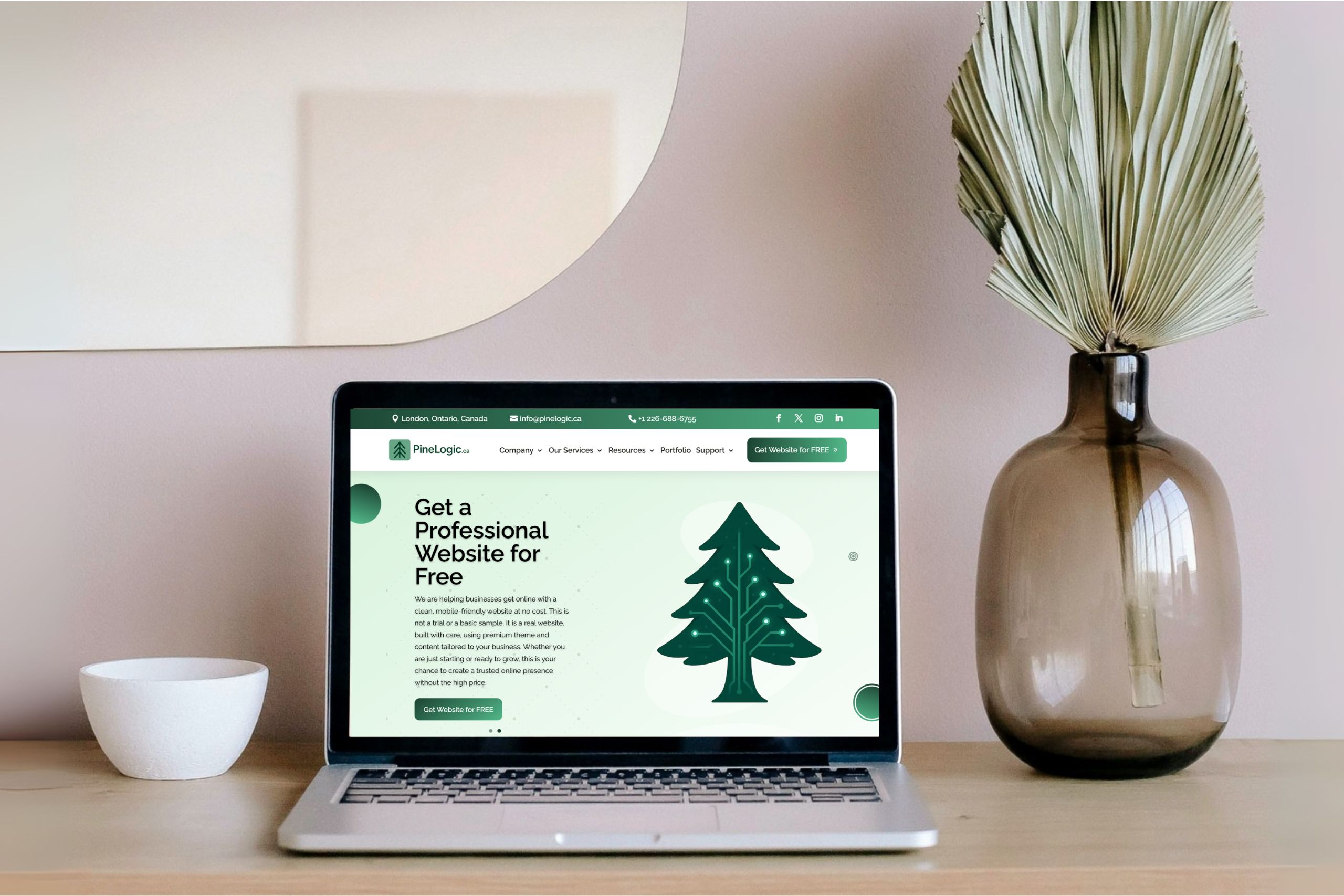
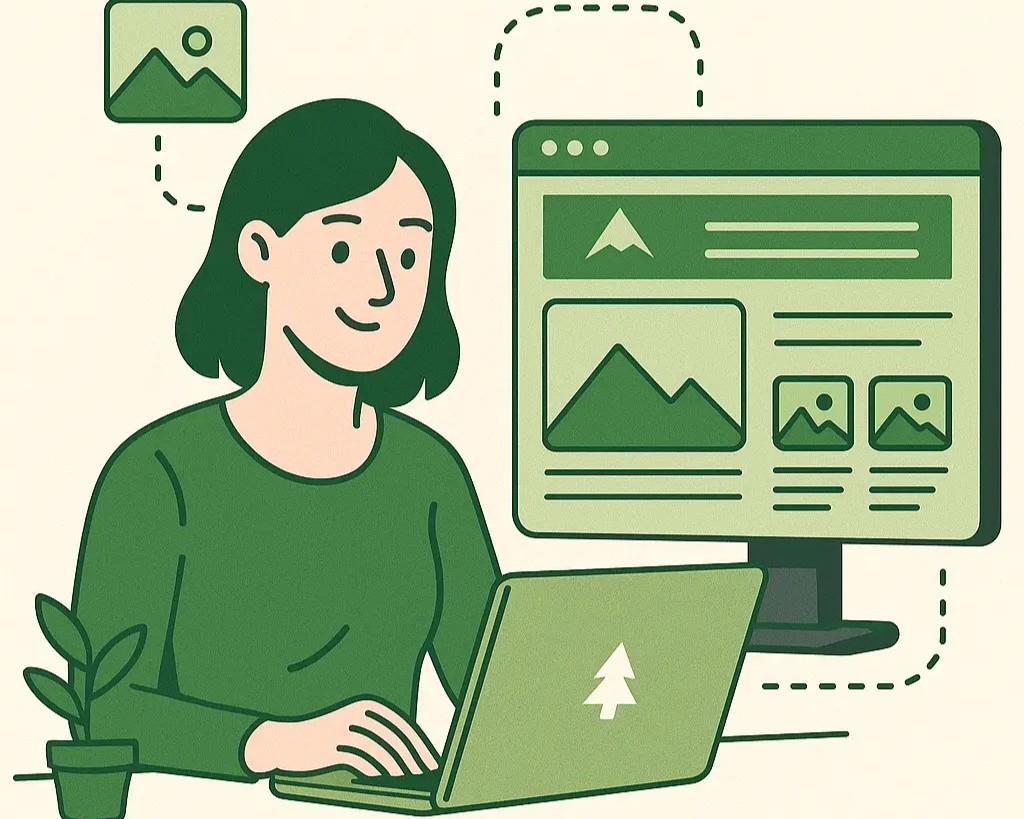
0 Comments