Creating a website no longer requires a substantial budget or advanced coding skills. Whether you’re starting a side venture, displaying a portfolio, or launching a new business, it’s now easier than ever to create a website for free. Thanks to the rise of user-friendly website builders, going online is both convenient and cost-effective.
However, not all free website platforms are created equal. From design restrictions to hidden fees, understanding what each builder offers is essential especially if you’re wondering how to create a website for business for free or how you can build a website for free without compromising quality.
Here, we’ll explore the most well-known free website builder platforms in Canada and the most critical considerations to help you choose the one that best meets your needs.
What to Consider Before Choosing a Top Free Website Creators
Before choosing a free website builder platforms in Canada, it’s important to select one that aligns with your goals, technical needs, and growth potential. Start by determining the purpose of your website whether a personal blog, creative portfolio, or small business website because some platforms are tailored to specific use cases. Design flexibility is another consideration: do you need full control over your layout and branding, or are you content with using pre-designed templates? Free plans usually come with limitations, such as using a branded subdomain (e.g., yoursite.wixsite.com) and displaying advertising, which can affect site professionalism. You should also consider scalability, does the platform offer upgrade options and additional features as your site grows?
Beyond these essentials, technical aspects such as bandwidth and file storage can greatly impact your site’s functionality. Some platforms may limit the amount of traffic your site gets or the amount of content you can post. Security measures are also important, ensuring the platform offers basic safeguards such as SSL certificates, automatic backups, and protection from spam or malware.
Additionally, look into the support and educational resources offered, such as tutorials, customer support, and engaged user communities. If you’ll be posting content or selling products on a regular basis, make sure the platform offers e-commerce and blogging tools integrated. Taking the time to look into these factors will lead to a platform that will meet not only your immediate needs but also your long-term goals.
Top Free Website Creators
WordPress
Best for: Bloggers, writers, and small businesses with a focus on publishing content.
Pricing: Offers a free plan, with SiteGround hosting plans starting at $2.99/month.
WordPress.com is an easy-to-use platform built on one of the globe’s most robust content management systems. It’s a perfect place to start for content-based sites that might grow into larger, more complex projects later on. From creating a personal blog or online diary to a straightforward business website, WordPress.com provides a solid and supported foundation.
The free option includes:
- 1 GB of storage
- A branded subdomain (yoursite.wordpress.com)
- Access to a library of pre-designed themes
- Basic blogging tools
- SSL security for safe browsing
Though it offers many theme options, design customization is not included on the free plan, and full branding and layout control have to be upgraded to a paid plan. Free sites display WordPress branding and ads and support no custom domains. The site is highly scalable, with multiple upgrade options that uncover more advanced SEO features, monetization features, and advanced design capabilities.
Technically, the service accommodates sufficient bandwidth for typical use, platform security, and SSL encryption, but automated backups are only available with higher-tiered plans. Support materials consist of an exhaustive knowledge base and working community forums, but live customer support is only offered to paid subscribers. WordPress.com is strong in blogging functionality, providing all content authors need, but e-commerce functionality requires an upgrade to a plan. Visit official site
Wix
Best for: Smaller businesses, creatives, and users wanting visual design liberty.
Pricing : Offers a free plan, with paid plans starting at $16/month for a custom domain and ad-free experience.
Wix is a popular drag-and-drop site builder known for usability and design flexibility. Ideal for business sites, portfolios, and personal pages, with full creative liberty without coding.
Free plan includes:
- Hundreds of templates
- Branded subdomain (username.wixsite.com/sitename)
- Drag-and-drop editor
- Basic widgets and apps
- SSL security
Wix offers excellent visual customization, even on its basic plan, but more advanced design features and analytics require the upgrade. Free sites include Wix ads and no custom domain access. It’s a scalable platform with the upgraded plans offering e-commerce functionality, SEO functions, and increased storage. Bandwidth and storage are limited on the free plan but stable performance for small-scale sites. Wix has strong support documentation, including tutorials and a support center, with live support for paid subscribers. Visit official site
Weebly (by Square)
Best for: Small businesses, services, and basic online shops.
Pricing : Offers a free plan, with monthly paid plans starting at $10.
Weebly is an easy-to-use site builder that’s great for fast setup and simplicity. Owned by Square, it’s especially well-suited for small businesses with the need for basic online presence or simple e-commerce capabilities.
Free plan includes:
- Drag-and-drop editor
- Branded subdomain (yoursite.weebly.com)
- Basic e-commerce features
- Responsive templates
- SSL security
Although Weebly has simple design tools, customization options are less extensive than with sites like Wix. Free accounts include Square branding and don’t support custom domains. Its built-in e-commerce functionality, unusual for a free plan, renders it a good option for selling a limited number of products. Mid-level scalability is achieved through paid plans by enabling more advanced store functionality, extra storage, and marketing tools. Bandwidth is sufficient for basic sites, and security is built-in. Support includes email support and a knowledge base, with live chat provided on the more expensive plans. Visit official site
Webflow
Best for: : Developers, designers, and pros who are building advanced or custom websites.
Pricing : Free to start off with, premium plans beginning at $14/month (billed yearly).
Webflow is an innovative visual website creator with complete layout control, animations, and interactions, putting it among the leading free platforms for experienced users. Its design is occasionally described as analogous to Photoshop, offering accuracy and flexibility but with significant learning required.
Free plan features:
- 2 static pages
- 50 CMS items and form submissions
- 1 GB bandwidth
- Free templates
- Webflow University access
- Webflow subdomain (yoursite.webflow.io)
- SSL security
A Designer and an Editor both make up Webflow’s workspace. The Designer has full tool sets for style, animation, and layout, and the Editor (CMS) provides staging, content management, SEO configuration, and global design configurations. Powerful as it is, the double interface intimidates new users. It looks extremely minimalistic, with options like dynamic CMS, custom code integration, SEO management, and animation effects. However, those just starting out may find platforms like Wix more approachable.
Extremely minimalistic guides via Webflow University, live community forums; live support provided on upper plans. Visit official site
Framer
Best for: designers, coders, and creatives wanting to create beautiful, interactive websites.
Pricing : Offers a free plan, with monthly paid plans starting at just $5.
Framer provides a user-friendly platform combining design control with ease of use. Whether building a portfolio, product website, or landing page, Framer’s modern, visually oriented environment accommodates simple or advanced projects.
The free plan offers:
- 3 pages
- A branded subdomain (yoursite.framer.app)
- Access to a set of customizable templates
- Essential CMS functionality for content management
- SSL security for secure browsing
Framer’s interface revolves around interaction and animation, where customers build dynamic sites without a lot of coding background. While the free service gives access to fundamental design and CMS capabilities, enhanced integrations and customization require a paid subscription. Free sites bear Framer branding and no support for customized domains.
From a technological perspective, the site offers secure bandwidth and internal security options, including SSL encryption. Back-up functionality and other high-end performance features are included with advanced plans. Support is provided through detailed tutorials, community forums, and email assistance for paid users. Framer is most ideal for individuals with a need for strong design functionality and interactive features in their websites, such as those wishing to develop complex, streamlined websites with dynamic user interfaces. Visit official site
Pinelogic.ca
Pinelogic.ca is offering select small and medium businesses the opportunity to create a website for free.
The special offer includes :
- Up to 5 custom pages using Divi
- Mobile-friendly premium design
- Simple text-based logo
- AI-generated content
- 5 stock images
- Contact form and Google Map
- Social media links
- Security setup with Wordfence
- Automatic backups
The reason we’re offering this for free is simple: we want to build trust, showcase our work, and establish long-term relationships. By hosting with our recommended provider, we earn a small commission at no additional cost to you, which helps us continue offering these services. If you’re happy with your website, you can always come back for additional services like digital marketing, CRM integration, and more.
Conclusion
Choosing the right free website builder platforms in Canada depends on your goals, technical comfort, and long-term vision. While tools like WordPress, Wix, Weebly, Webflow, and Framer each offer their own strengths, they often come with limitations such as ads, branded subdomains, or limited customization unless you upgrade. That’s why Pinelogic.ca offers a unique alternative, a fully built, professional-grade website at no cost, with none of the usual restrictions. It’s an ideal solution for small and medium businesses who want to get online quickly and effectively, without the learning curve or hidden fees. Whether you’re just starting out or testing a new idea, this is a chance to launch with confidence and a strong digital presence completely free.


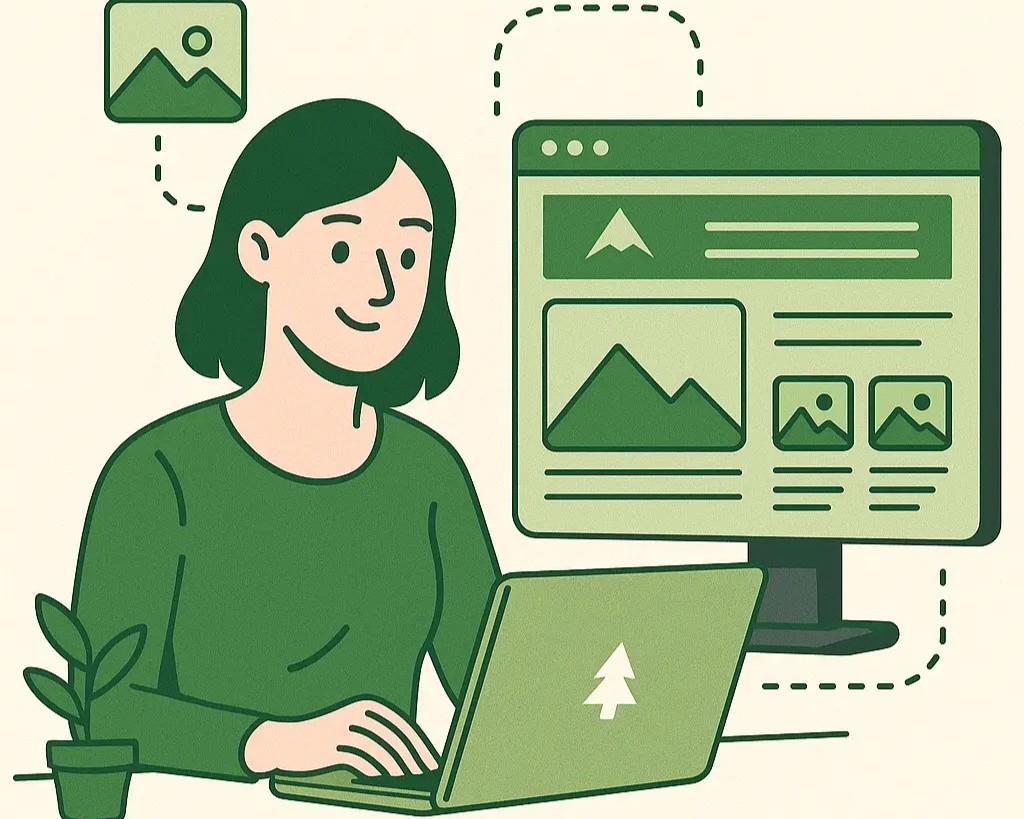
0 Comments